MechaniCalc
Quick and intuitive calculations for the mechanical engineer
MechaniCalc, developed by MechaniCalc, Inc., is a suite of web-based calculators focused on machine design and structural analysis. These calculators perform analysis with a level of detail and comprehensiveness that would be expected in industry while also being intuitive and accessible. Use these calculators to move through design and analysis cycles more quickly and with greater confidence.
Overview
There are currently several calculators in the suite, and others are being actively developed. A high-level overview of the current offerings are shown below. The full listing of available calculators can be found here. Feedback and suggestions are welcome and encouraged, so please contact us to let us know what you think or to offer suggestions.
2D Finite Element Analysis
The 2-Dimensional Finite Element Analysis (FEA) tool can be used to analyze any structure that can be modeled with 2D beams. Some examples of potential structures include weldments, strongbacks, framing, bridges, and ship sections.
Performing an analysis with this calculator takes just minutes. The steps involved include modeling the structure, applying forces and constraints, and meshing and solving. The outputs of this calculator include free body diagrams (FBDs), shear and moment diagrams, stress plots (von Mises, axial, shear, bending), and displacement plots. Some example resuts are shown below.
To learn more, visit the calculator itself, look at a description of the methods and theory used, or look over several validation cases that compare the results of the calculator against known solutions.
Free Body Diagram (FBD) and Deformed Mesh
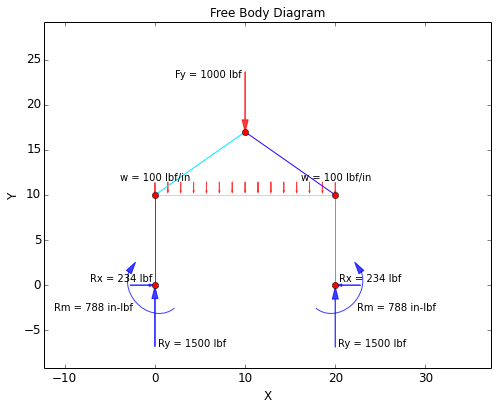
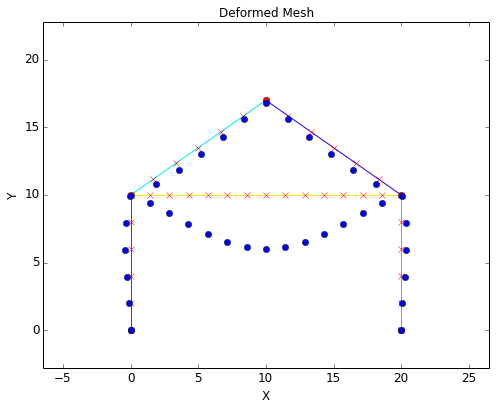
Shear-Moment Diagram
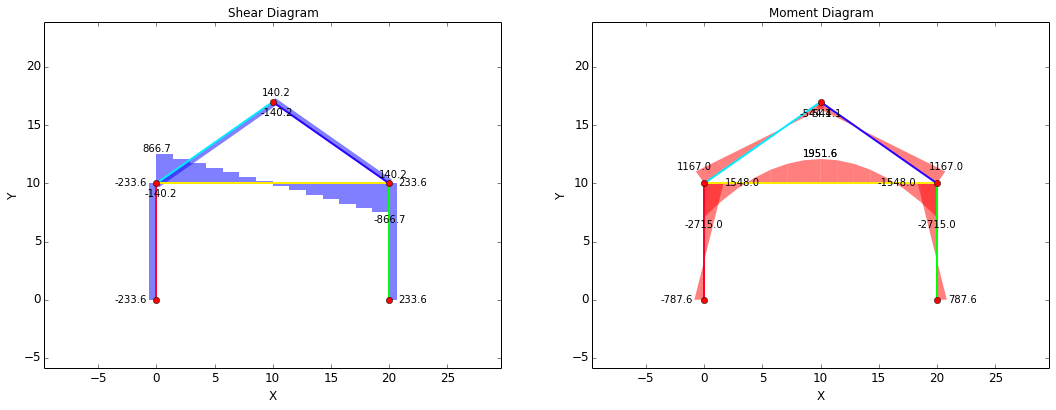
Stresses
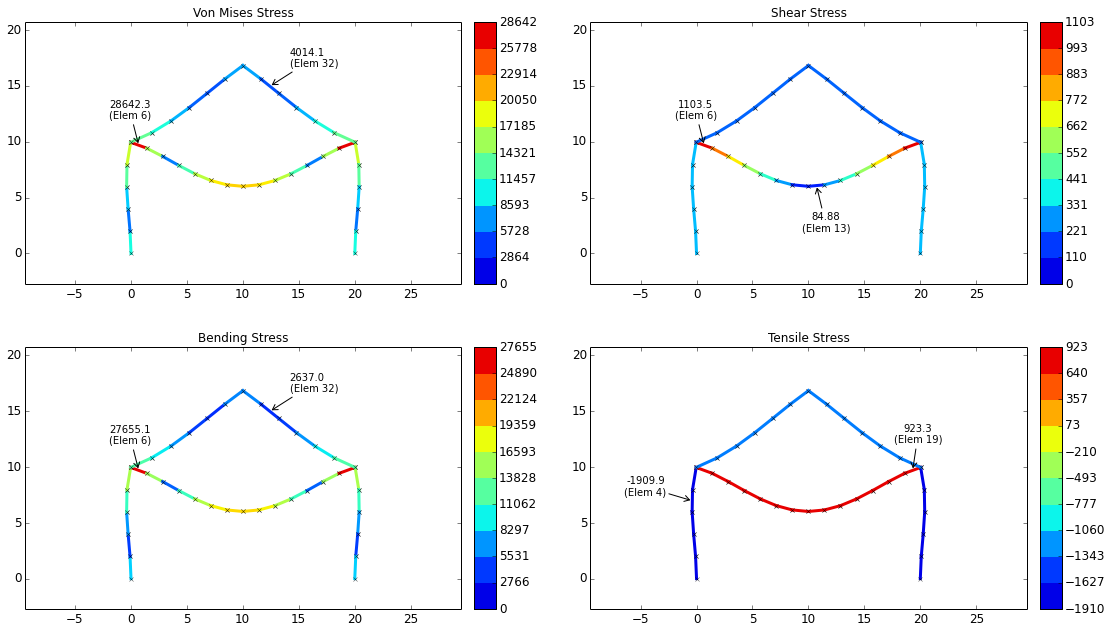
Bolted Joint Analysis
The Bolted Joint Analysis calculator allows for stress analysis of a bolted joint, accounting for preload, applied axial load, and applied shear load. A joint can be built by specifying applied forces, bolt thread size and material, and any combination of clamped parts. A visualization of an example joint is shown below, along with an example bolt load diagram.
To learn more, visit the calculator itself, look at a description of the methods and theory used, or look over several validation cases that compare the results of the calculator against known solutions.
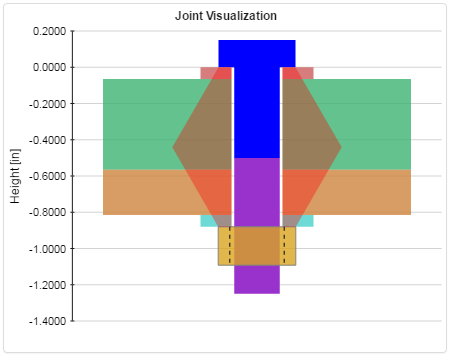
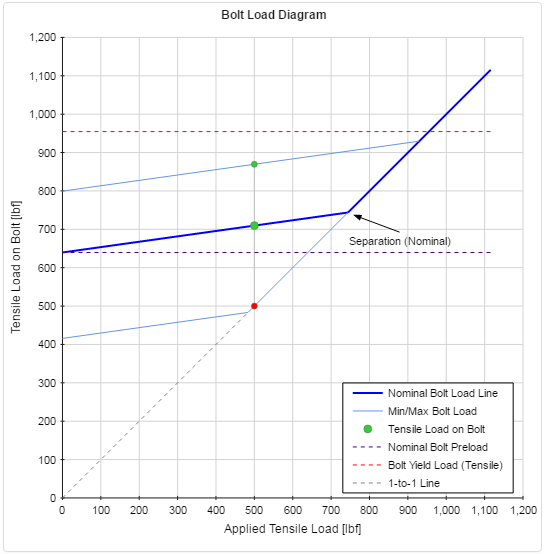
Lug Analysis
The Lug Analysis calculator allows for analysis of lifting lugs under axial, transverse, or oblique loading. It performs calculations for lug strength, pin strength, and double shear joint strength. This calculator follows the Air Force Method as documented in the Stress Analysis Manual of the Air Force Flight Dynamics Laboratory (FDL).
To learn more, visit the calculator itself, look at a description of the methods and theory used, or look over the validation cases that compare the results of the calculator against known solutions.
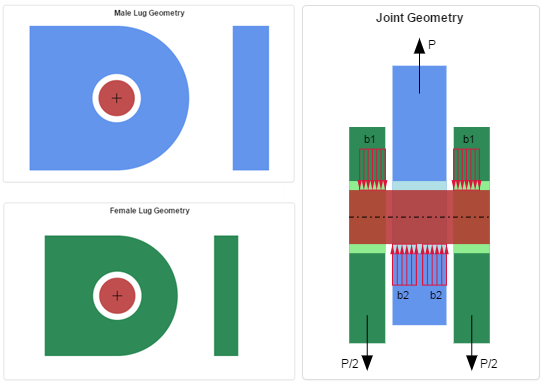
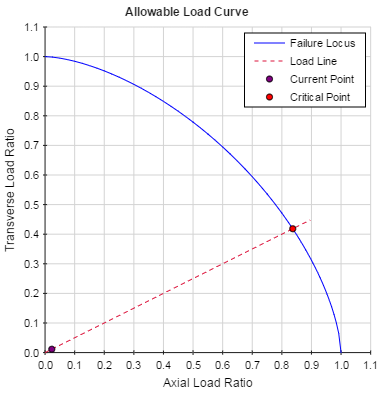
Column Buckling Analysis
The Column Buckling calculator allows for buckling analysis of long and intermediate-length columns loaded in compression. The loading can be either central or eccentric. An example Critical Stress Diagram and a Critical Force Diagram are shown below for an eccentrically loaded column.
To learn more, visit the calculator itself, look at a description of the methods and theory used, or look over several validation cases that compare the results of the calculator against known solutions.
Critical Stress Diagram
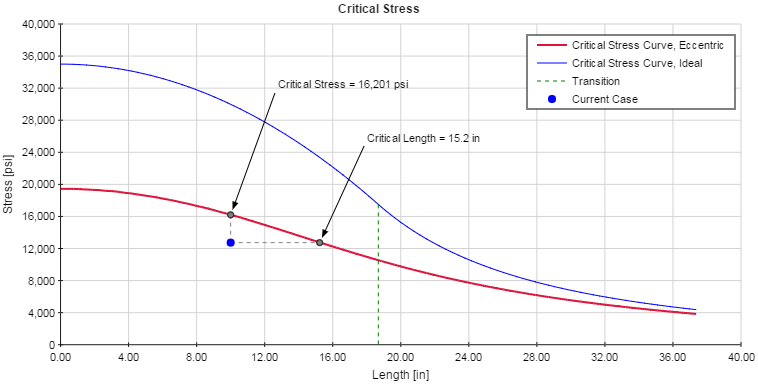
Critical Force Diagram
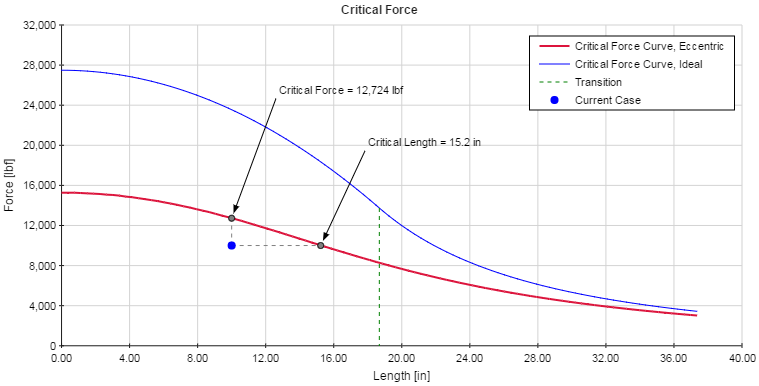
Stress Concentration Factors
MechaniCalc provides a set of interactive plots for common stress concentration factors. To learn more, visit the interactive plots or check out our reference material on stress concentrations.
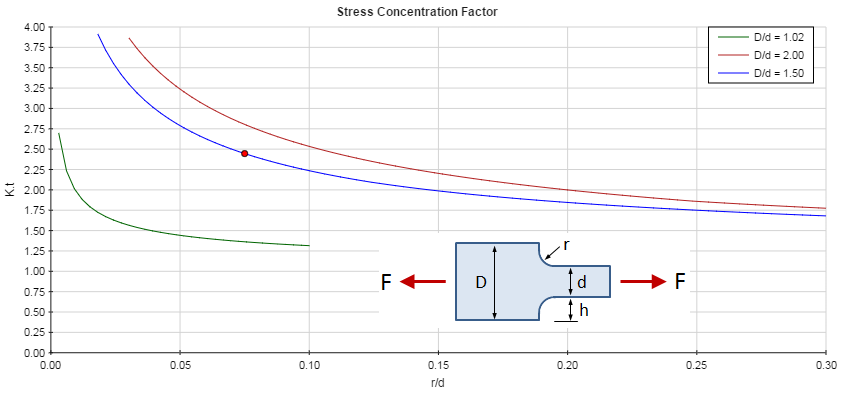
Stress Transformations & Mohr's Circle
The Mohr's Circle calculator provides an intuitive way of visualizing the state of stress at a point in a loaded material. You can specify the stresses on an element, and then rotate that element to see how the stresses change on Mohr's Circle as well as view the stresses on the rotated element itself.
To learn more, visit the calculator itself or look at a description of the methods and theory used.
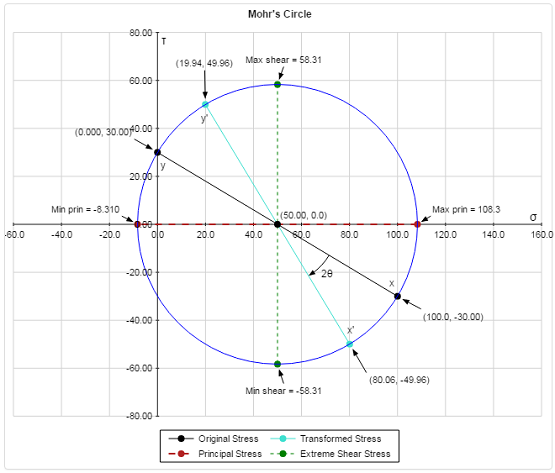
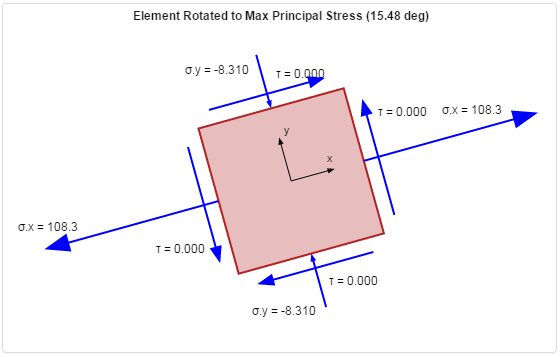
Materials Database
MechaniCalc allows users to create their own materials for use in the calculators on this site. You can also access our materials database which has over 600 common engineering materials.
User Materials
Below is an example of the materials that all users start with. Materials can be created, imported from the database, and deleted.

Stress-Strain Curve
MechaniCalc will generate a stress-strain curve for any material you create. Simply enter the required mechanical properties, and a stress-strain curve is created along with points that can be exported to Excel.
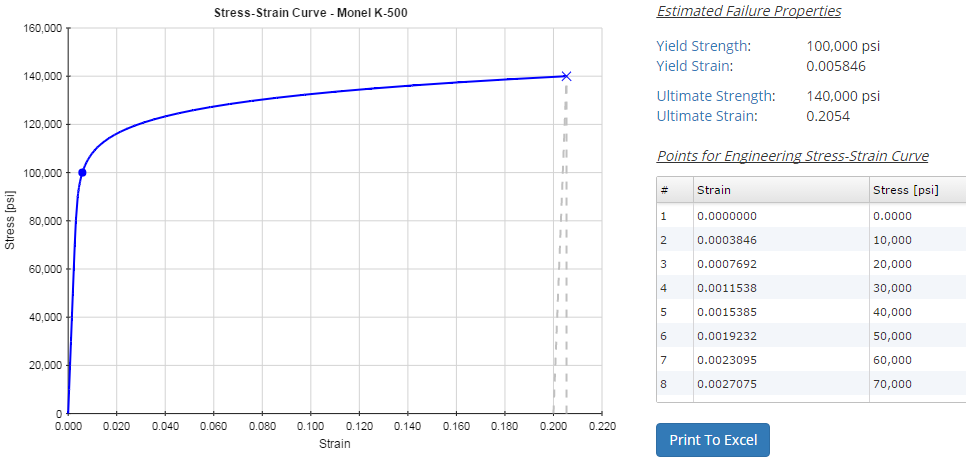
Cross Section Database
MechaniCalc allows users to create their own cross sections for use in the calculators on this site. You can also access our cross section database which has over 150 common cross sections.
User Cross Sections
Below is an example of the cross sections that all users start with. Cross sections can be created, imported from the database, and deleted.
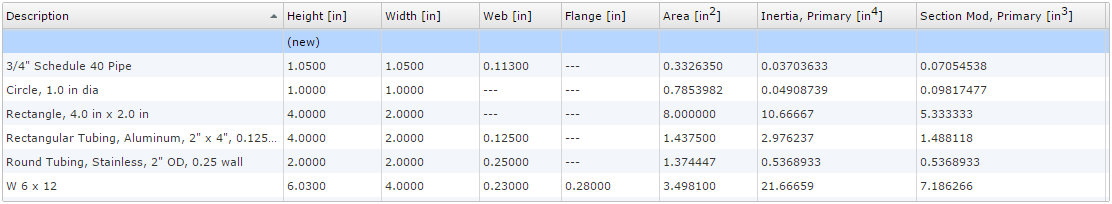
Trade Studies
Mechanical engineers frequently have to make complex decisions between competing alternatives. There will often be many different criteria that need to be considered in the decision, each of which has a different level of importance. MechaniCalc provides a Trade Study tool to help engineers quickly and easily perform a formal trade study to make decisions.
To learn more, visit the calculator itself or look at a description of the methods and theory used.
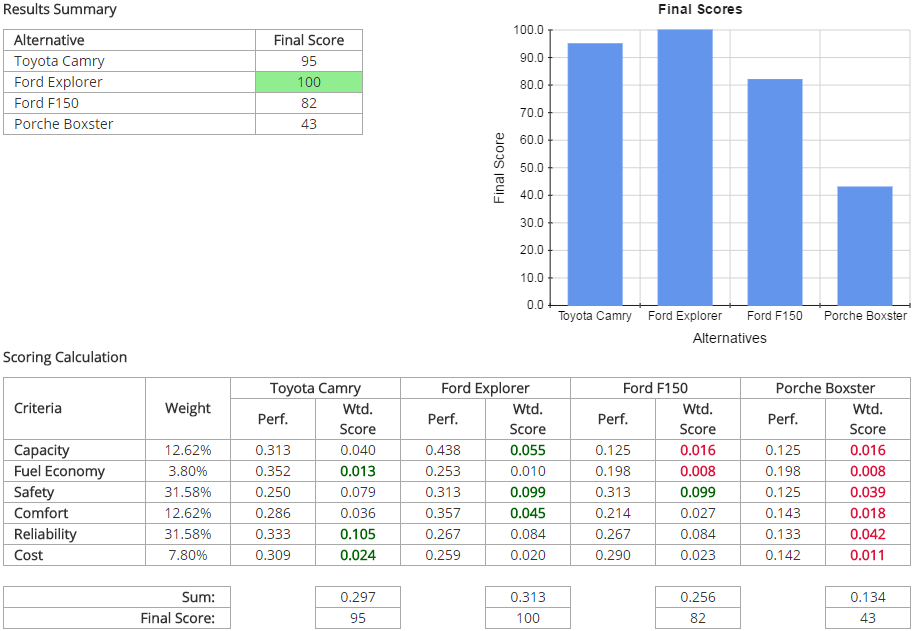
Future Development
There are several other calculators under active development. Please contact us to let us know what you think or to offer suggestions.
Sign Up Now
The calculators on this site can be used for free on a limited basis, but to obtain full use of the calculators you must sign up for an account. By subscribing to MechaniCalc, you will receive the following benefits:
- Unrestricted access to all calculators and other content on this site
- Ability to create new materials and cross sections for use in the calculators
- Ability to save input files so that you never lose your work
- Ability to generate beautifully formatted reports to document results
- Removal of all advertisements and popups
Please visit our pricing page for more details, or visit our sign-up page. You can cancel at any time if you aren't satisfied.
Subscribe now to gain unlimited access to the calculators and content on this site.
Sign up now